Product
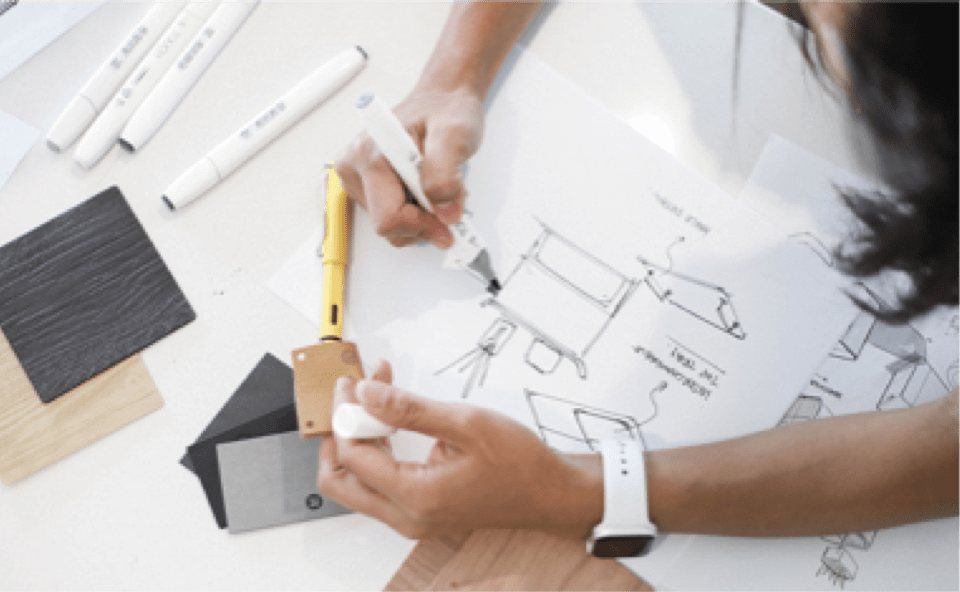
Explore Our
Product Teams
Our Product teams collaborate to create experiences for cutting-edge robotic technologies. Shape the look and feel of next-gen robots and docking systems while driving the development of iRobot OS experiences through app development, cloud infrastructure, and smart home integration. Enjoy a vibrant team culture with engaging activities, revolutionizing how people clean and experience their homes with the support of a talented team.
Fun Facts

Our group has previously
hosted a book club.

We've attended a Red Sox
game together.

While in the office, we enjoy
grabbing lunch as a team.
DO NOT DELETE THIS
This is an explanation of this module that will only be visible on the cms guide and in the content editor in the admin.
This module is a marker to work in conjunction with the "In Page Navigation Links" Section/module.
To demonstrate the function of this, on the CMS guide, please find "In Page Navigation - Section (add new)" and click on "Link 1". Doing so should have scrolled the page down to this section.
How this works:
- Please note the identifier field of this module in the CMS admin (it will not be visible on the CMS guide)
- By default, it should be "example"
- Go to "In Page Navigation - Section (add new)" in the CMS admin
- Click in the middle of "Link 1" (in between "i" and n", for example) and then find "insert/edit link" from the buttons above the editor.
- Click on "insert/edit link"
- Note that "Link 1" has a "url" field of "#example"
- As long as each link/marker pair has a matching url/link (url for links, identifier for the markers). The modules should be set up correctly.
- Note that links must have a "#" at the front of each url in order for the modules to work. For example, a marker with an identifier field that has "product" must have a matching link with a url field that has "#product" in order for the in page navigation to work.
Tasked with overseeing the day-to-day user experience of iRobot’s products, the Digital team works with our mobile app, voice control, and direct robot interaction. You’ll work closely with cross-functional teams to improve cleaning efficacy, reliability, and control for our users.
About the Team
Each team member contributes a unique skill set, all committed to propelling the development of iRobot OS experiences. Our culture fosters autonomy, allowing you to prioritize your work and make impactful decisions that revolutionize how people clean their homes.
What You'll Work On
You'll encounter diverse opportunities to engage with iRobot's software. Potential focus areas include the mobile app, cloud services, or even robot firmware, allowing you to explore various capacities within our innovative software landscape.
A Day in the Life
There’s no such thing as an average day here. You’ll find that your daily interactions depend greatly on the progress of your various projects. Prioritization and decision making will be key in your day to day.
The Best Part of the Job
The Digital team offers an integrated experience within the larger organization. You'll appreciate the opportunity to collaborate across departments, contributing to innovative projects and gaining insights into various aspects of the company.
DO NOT DELETE THIS
This is an explanation of this module that will only be visible on the cms guide and in the content editor in the admin.
This module is a marker to work in conjunction with the "In Page Navigation Links" Section/module.
To demonstrate the function of this, on the CMS guide, please find "In Page Navigation - Section (add new)" and click on "Link 1". Doing so should have scrolled the page down to this section.
How this works:
- Please note the identifier field of this module in the CMS admin (it will not be visible on the CMS guide)
- By default, it should be "example"
- Go to "In Page Navigation - Section (add new)" in the CMS admin
- Click in the middle of "Link 1" (in between "i" and n", for example) and then find "insert/edit link" from the buttons above the editor.
- Click on "insert/edit link"
- Note that "Link 1" has a "url" field of "#example"
- As long as each link/marker pair has a matching url/link (url for links, identifier for the markers). The modules should be set up correctly.
- Note that links must have a "#" at the front of each url in order for the modules to work. For example, a marker with an identifier field that has "product" must have a matching link with a url field that has "#product" in order for the in page navigation to work.
Joining the Floorcare team is an exhilarating opportunity to be at the forefront of iRobot’s product portfolio, driving profitability while transforming people’s lives. We’re relentlessly focused on the consumer research and market data that makes us industry leaders. On our team, your work will drive innovation in the ever-evolving landscape of home robotics.
About the Team
The Floorcare team takes care to balance short-term goals with a long-term vision for success. With a holistic approach to vision in mind, this dedicated team helps set iRobot apart in a highly competitive industry through ongoing innovation and executing product portfolio plans.
What You'll Work On
We handle all our core products and product launches—including all the unexpected challenges and complex problems that need to be solved along the way. Some team members have had the opportunity to travel for new product launches.
A Day in the Life
You’ll see a dynamic mix of responsibilities as a member of the Floorcare team. We handle everything from diving into market data and consumer trends and collaborating with regional leaders, to refining our product plans with market size, pricing, and costs in mind.
The Best Part of the Job
The most rewarding aspect of working on the Floorcare team is seeing the impact of our work on people's lives. Our customers can make their homes cleaner and more comfortable after new product launches, which is a very gratifying feeling.
At our company, being part of the product development process is truly fulfilling. We have the privilege of influencing every stage, from ideation to customer support. This hands-on involvement gives us a profound understanding of how technology shapes the customer experience, driving us to deliver exceptional and unique solutions. Our vibrant work culture fosters innovation, collaboration, and personal growth, making every day inspiring and rewarding. That's why I continue to be excited about my journey here, surrounded by talented individuals who share the same passion and drive.
Ryan Schneider | Dir. Digital Product Management
DO NOT DELETE THIS
This is an explanation of this module that will only be visible on the cms guide and in the content editor in the admin.
This module is a marker to work in conjunction with the "In Page Navigation Links" Section/module.
To demonstrate the function of this, on the CMS guide, please find "In Page Navigation - Section (add new)" and click on "Link 1". Doing so should have scrolled the page down to this section.
How this works:
- Please note the identifier field of this module in the CMS admin (it will not be visible on the CMS guide)
- By default, it should be "example"
- Go to "In Page Navigation - Section (add new)" in the CMS admin
- Click in the middle of "Link 1" (in between "i" and n", for example) and then find "insert/edit link" from the buttons above the editor.
- Click on "insert/edit link"
- Note that "Link 1" has a "url" field of "#example"
- As long as each link/marker pair has a matching url/link (url for links, identifier for the markers). The modules should be set up correctly.
- Note that links must have a "#" at the front of each url in order for the modules to work. For example, a marker with an identifier field that has "product" must have a matching link with a url field that has "#product" in order for the in page navigation to work.
As a member of the Industrial Design team, you’ll be responsible for the look, feel, and user experience. If you’re passionate about creating products people love to use, you’ll fit right in.
About the Team
Our team members are truly passionate about their work and enjoy the creative process just as much as delivering exceptional end products. You’ll have the opportunity to collaborate with our talented teammates to create outstanding products regularly.
What You'll Work On
You never know what’s coming down the road on the Industrial Design team. Currently, we are eagerly engaged in the development of the next-generation 2-in-1 robots and docks , representing an exciting opportunity to contribute to cutting-edge advancements.
A Day in the Life
A typical day with the Industrial Design team involves a blend of meetings, sketching, prototype building, and rigorous testing. While this routine is essential, the constant development of new products and innovative ideas will keep you engaged and on your toes.
The Best Part of the Job
One of the most exciting aspects of working at iRobot is the continuous opportunity for learning and innovation. With a diverse and talented team, you'll have the chance to learn from various specialties and skills, fostering a dynamic and stimulating work environment.
At Industrial Design, we infuse creativity into every project, making the process not just about crafting products but also about having a fun along the way. We meet regularly to sketch, prototype, and bring innovative projects to life, ensuring our work is both enjoyable and impactful.
Insun Hong | Dir. Industrial Design
DO NOT DELETE THIS
This is an explanation of this module that will only be visible on the cms guide and in the content editor in the admin.
This module is a marker to work in conjunction with the "In Page Navigation Links" Section/module.
To demonstrate the function of this, on the CMS guide, please find "In Page Navigation - Section (add new)" and click on "Link 1". Doing so should have scrolled the page down to this section.
How this works:
- Please note the identifier field of this module in the CMS admin (it will not be visible on the CMS guide)
- By default, it should be "example"
- Go to "In Page Navigation - Section (add new)" in the CMS admin
- Click in the middle of "Link 1" (in between "i" and n", for example) and then find "insert/edit link" from the buttons above the editor.
- Click on "insert/edit link"
- Note that "Link 1" has a "url" field of "#example"
- As long as each link/marker pair has a matching url/link (url for links, identifier for the markers). The modules should be set up correctly.
- Note that links must have a "#" at the front of each url in order for the modules to work. For example, a marker with an identifier field that has "product" must have a matching link with a url field that has "#product" in order for the in page navigation to work.
This team is a dynamic powerhouse at iRobot, crucial for crafting user-centered experiences in both physical and digital realms. Join us to lead the charge in revolutionizing home robotics, shaping cutting-edge products that redefine how people interact with technology. Each day will be an adventure, driving innovation and enhancing lives.
About the Team
The UX Design team works closely with cross-functional teams to ensure that user experience is at the forefront of product development. Since iRobot is an industry leader, we have access to contextual data from millions of robots, allowing us to continuously improve and refine designs based on real-world usage patterns and user feedback.
What You'll Work On
Our primary focus within the UX Design team is to optimize mobile applications, aiming to create a more seamless overall experience. Given our comprehensive approach to the product experience, you may be involved in tasks ranging from refining details like colors, buttons, and product packaging to implementing significant usability improvements.
A Day in the Life
Your typical day will be filled with strategic planning, collaborative design sessions, and a relentless focus on optimizing mobile apps and product packaging to align with the overarching vision.
The Best Part of the Job
What truly sets this team apart is the unwavering support and mentorship you'll receive, fostering an exciting journey of growth and creativity every day. Coupled with the constant engagement in intricate design challenges, you’ll find your role both professionally fulfilling and personally gratifying.
You have not viewed any jobs recently.
You have not saved any jobs recently.