Software Engineering
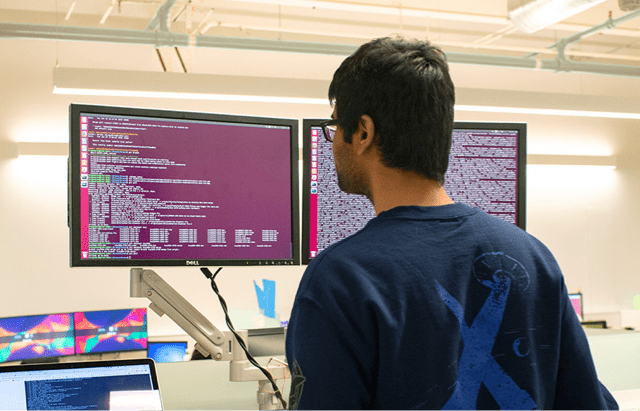
Explore Our Software Engineering Teams
Join a community dedicated to collaboration, innovation, and making an impact in the field of robotics. With cutting-edge tools and workflows that interface with robots throughout their entire lifecycle, you’ll work on a range of exciting projects.
Fun Facts

Sometimes our team is known to
bring nerf guns into the office.

Many team members come from
non-technical backgrounds –
like making ice cream!

Our team includes people across
nine different time zones.
DO NOT DELETE THIS
This is an explanation of this module that will only be visible on the cms guide and in the content editor in the admin.
This module is a marker to work in conjunction with the "In Page Navigation Links" Section/module.
To demonstrate the function of this, on the CMS guide, please find "In Page Navigation - Section (add new)" and click on "Link 1". Doing so should have scrolled the page down to this section.
How this works:
- Please note the identifier field of this module in the CMS admin (it will not be visible on the CMS guide)
- By default, it should be "example"
- Go to "In Page Navigation - Section (add new)" in the CMS admin
- Click in the middle of "Link 1" (in between "i" and n", for example) and then find "insert/edit link" from the buttons above the editor.
- Click on "insert/edit link"
- Note that "Link 1" has a "url" field of "#example"
- As long as each link/marker pair has a matching url/link (url for links, identifier for the markers). The modules should be set up correctly.
- Note that links must have a "#" at the front of each url in order for the modules to work. For example, a marker with an identifier field that has "product" must have a matching link with a url field that has "#product" in order for the in page navigation to work.
The CDMS team consists of experts in cloud, data, mobile, and security, all committed to strengthening digital systems. Our unique focus allows us to engage with product and software development, providing a holistic view of R&D efforts and the gratifying experience of witnessing our work in action.
About the Team
On this team, you’ll find engineers and data experts from different backgrounds, all passionate about making good products and supportive of one another’s progress. You’ll be able to see how your contributions impact our overall success.
What You'll Work On
You'll have the opportunity to work on various projects, from enhancing iRobot OS features to supporting product launches and contributing to the development of predictive intelligence applications. This diverse scope ensures an engaging and collaborative work environment across cloud, data, mobile, and security domains.
A Day in the Life
In a typical day, CDMS team members develop applications, swiftly tackle production issues, and collaborate across teams to ensure system health. They also manage cloud resources, engage in code writing and review, and regularly deploy new features while fixing bugs on the data platform.
The Best Part of the Job
The most gratifying part of the job is bringing ideas to life, solving new challenges, and collaborating with creative minds focused on delivering impactful solutions.
At iRobot, I was drawn in by the mission and products and stayed for the incredible people and leadership within the Data Science & Analytics team. Through mentoring and leading projects, I've developed both my technical and leadership skills, contributing to high-impact initiatives. The supportive culture and collaborative environment make working with robot data and influencing business outcomes both rewarding and exciting. I highly recommend the Data Science & Analytics team at iRobot for those seeking a fulfilling analytics role.
Tyler Davis | Sr. Data Analyst
DO NOT DELETE THIS
This is an explanation of this module that will only be visible on the cms guide and in the content editor in the admin.
This module is a marker to work in conjunction with the "In Page Navigation Links" Section/module.
To demonstrate the function of this, on the CMS guide, please find "In Page Navigation - Section (add new)" and click on "Link 1". Doing so should have scrolled the page down to this section.
How this works:
- Please note the identifier field of this module in the CMS admin (it will not be visible on the CMS guide)
- By default, it should be "example"
- Go to "In Page Navigation - Section (add new)" in the CMS admin
- Click in the middle of "Link 1" (in between "i" and n", for example) and then find "insert/edit link" from the buttons above the editor.
- Click on "insert/edit link"
- Note that "Link 1" has a "url" field of "#example"
- As long as each link/marker pair has a matching url/link (url for links, identifier for the markers). The modules should be set up correctly.
- Note that links must have a "#" at the front of each url in order for the modules to work. For example, a marker with an identifier field that has "product" must have a matching link with a url field that has "#product" in order for the in page navigation to work.
Working on the Dev Ops team means keeping our robots from getting lost and helping maintain the map everything is attached to. This is a collaborative, persistent team that will get the job done – and have fun while doing it!
About the Team
We take pride in managing much of our DevOps in-house, especially for new-product introductions. This hands-on approach grants us unparalleled control and attention to detail. While we may not be the largest team, our collaborative and supportive environment ensures that every member plays a crucial role in our shared success.
What You'll Work On
You'll work on critical projects, from creating manufacturing and service tools to enhancing robot connectivity and enabling unique features. Your contributions will drive efficiency, reliability, and innovation, defining iRobot's success.
A Day in the Life
No two people will have the same day, but all contributors can expect to spend time coding, debugging, and designing. Team leads will also stay busy with strategy and communication work. Our work is globally impactful, and it's especially rewarding when we receive positive feedback about new features or unexpected successes.
The Best Part of the Job
The best part of being part of our DevOps team is gaining unique insights into every facet of the company. It's exhilarating to consider the diverse user base, make tradeoffs, and incorporate all aspects of the robot ecosystem into our solutions.
Working as an automation engineer at iRobot has been an incredible experience that goes beyond the technical challenges. The team's camaraderie and support creates a nurturing environment where we grow both professionally and personally. The genuine care and respect we have for each other makes every day feel like working with a family, making this the perfect place to thrive as an automation engineer.
Antonio Arruda | Software Automation Engineer
DO NOT DELETE THIS
This is an explanation of this module that will only be visible on the cms guide and in the content editor in the admin.
This module is a marker to work in conjunction with the "In Page Navigation Links" Section/module.
To demonstrate the function of this, on the CMS guide, please find "In Page Navigation - Section (add new)" and click on "Link 1". Doing so should have scrolled the page down to this section.
How this works:
- Please note the identifier field of this module in the CMS admin (it will not be visible on the CMS guide)
- By default, it should be "example"
- Go to "In Page Navigation - Section (add new)" in the CMS admin
- Click in the middle of "Link 1" (in between "i" and n", for example) and then find "insert/edit link" from the buttons above the editor.
- Click on "insert/edit link"
- Note that "Link 1" has a "url" field of "#example"
- As long as each link/marker pair has a matching url/link (url for links, identifier for the markers). The modules should be set up correctly.
- Note that links must have a "#" at the front of each url in order for the modules to work. For example, a marker with an identifier field that has "product" must have a matching link with a url field that has "#product" in order for the in page navigation to work.
The Floorcare Software Team believes a willingness to learn and support each other are key to our success. We’re a friendly and collaborative group that develops the software that goes into all of our robots and docks, creating new robot behaviors and bringing up hardware on prototype robots. We also understand that communication is important and that staying light-hearted is key to enjoying our work.
About the Team
You'll find we're a diverse group of talented individuals. We have varied but complementary skills, interests, and backgrounds, which help us thrive. We believe that there are no "dumb" questions here - in fact, we embrace curiosity as a driving force for growth and innovation. Admitting what you don't know is the first step toward mastering new skills and making a meaningful impact.
What You'll Work On
You’ll be part of our next big innovation, plus help with the software that goes into all of our robots and docks.
A Day in the Life
You might collaborate on new robot behaviors one day and work alongside electrical engineering colleagues to bring up hardware on a prototype robot the next.
The Best Part of the Job
The best part of the job isn't the robots; it's the people. Our team thrives on collaboration and support, where egos are left at the door.
DO NOT DELETE THIS
This is an explanation of this module that will only be visible on the cms guide and in the content editor in the admin.
This module is a marker to work in conjunction with the "In Page Navigation Links" Section/module.
To demonstrate the function of this, on the CMS guide, please find "In Page Navigation - Section (add new)" and click on "Link 1". Doing so should have scrolled the page down to this section.
How this works:
- Please note the identifier field of this module in the CMS admin (it will not be visible on the CMS guide)
- By default, it should be "example"
- Go to "In Page Navigation - Section (add new)" in the CMS admin
- Click in the middle of "Link 1" (in between "i" and n", for example) and then find "insert/edit link" from the buttons above the editor.
- Click on "insert/edit link"
- Note that "Link 1" has a "url" field of "#example"
- As long as each link/marker pair has a matching url/link (url for links, identifier for the markers). The modules should be set up correctly.
- Note that links must have a "#" at the front of each url in order for the modules to work. For example, a marker with an identifier field that has "product" must have a matching link with a url field that has "#product" in order for the in page navigation to work.
The Robot Autonomy team is a passionate team of software engineers focused on the infrastructure and algorithms needed to enable our robots to understand the world around them intelligently. With experts spanning machine learning, perception, SLAM, and robotics navigation, we are committed to pushing the boundaries of innovation and driving the future of robotics.
About the Team
Our Robot Autonomy team leads in intelligent robotics navigation, particularly through machine vision, for the world's largest consumer robot fleet. We create and maintain lifelong mapping systems for these robots, enhancing the customer experience.
What You'll Work On
You'll tackle diverse challenges, from refining algorithms that help our robots avoid obstacles like pet waste to leading-edge projects like incorporating depth data. You'll play a crucial role in developing innovative algorithms for mapping and debris detection, improving our robots' cleaning efficiency and memory, and ensuring a cleaner future for homes everywhere.
A Day in the Life
Each day brings a new challenge, whether you're an individual contributor immersed in coding, designing, and debugging, or a team lead shaping strategy. You'll work closely with cross-functional teams to design and integrate mapping and planning algorithms, ensuring your contributions impact every facet of the iRobot ecosystem.
The Best Part of the Job
The best part of joining our Robot Autonomy team is shaping how our robots enhance customer experiences through intelligent navigation. You'll tackle challenges, enhancing our robots' spatial awareness and communication, making every interaction with homes smart and meaningful.
At iRobot, I have found a culture of teamwork extending across teams. I often get connected with coworkers who have encountered roadblocks similar to what is slowing me down on a given task. Everyone so far has been willing to point me in the direction of a solution when they can. Seemingly niche challenges are never as novel as they seem, and you definitely don't need to solve them alone.
Brian Barrows | Software Automation Engineer
You have not viewed any jobs recently.
You have not saved any jobs recently.